jocala.com content starts below.
macOS Gatekeeper: How to disable it.

NOTE:
For Sequoia 15.x use the following command from the console:
xattr -d com.apple.quarantine /Applications/adblink.app
Seeing a message similar to the one below?
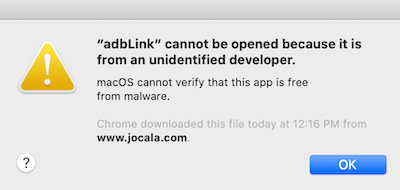
Apple's macOS Gatekeeper service is preventing you from installing
adbLink. Luckily, you can bypass this.
The macOS Gatekeeper service is a security function that exists
to restrict program installation to Apple-approved sources, i.e. the App
Store or programs "signed" via an Apple developer ID. This is fine, except
an Apple developer ID costs $100/year, which is not at all friendly for
free applications like adbLink.
In the past, the Gatekeeper preference panel included a selection that
allowed you to disable Gatekeeper, so you could install applications
from anywhere. No more, Apple has hidden this selection.
Below are instructions for unhiding it.
Gatekeeper locked:
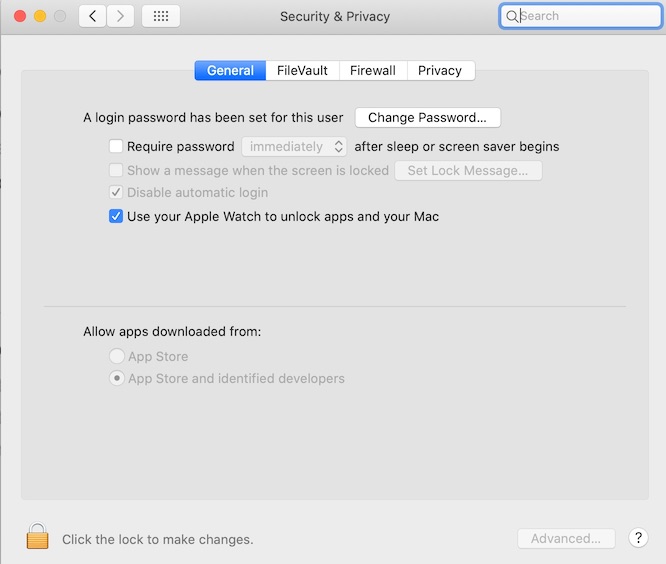
To unlock Gatekeeper, issue the following command in Terminal:
sudo spctl --master-disable
Now, when you open the Security & Privacy preference, you should see:
Gatekeeper unlocked:
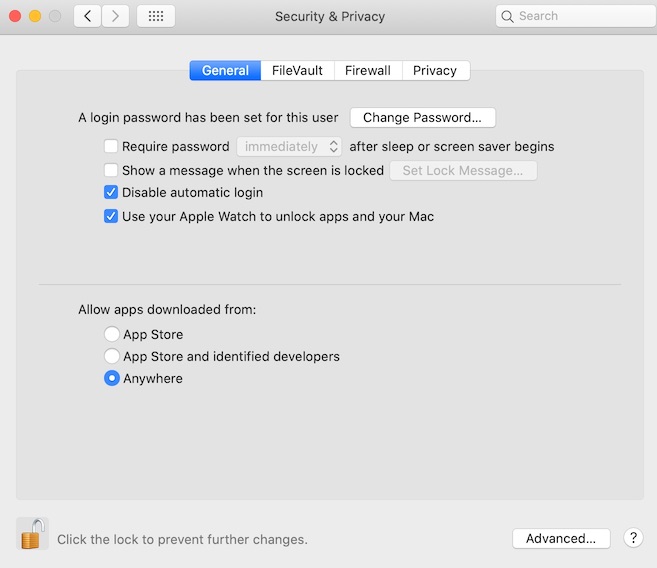
To relock Gatekeeper, simply choose the preferred setting via the radio button or issue the following command from Terminal to disable the "anywhere" option:
sudo spctl --master-enable