adblink by Jocala Software
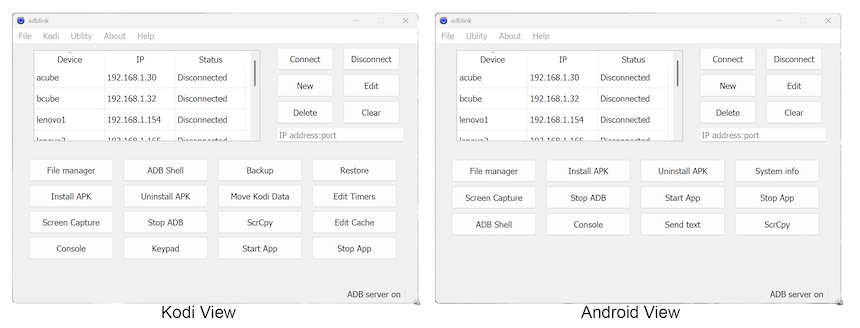
adblink delivers a dynamic, user-friendly interface that seamlessly bridges your Android device and computer, unleashing a robust suite of Android commands for the ultimate in control and customization. Tailored for Kodi Media Center enthusiasts, it offers specialized Kodi functions to supercharge your media experience. Not a Kodi user? No problem - simply toggle off the Kodi view for a streamlined, Android-focused powerhouse at your fingertips. You can choose the view you want adblink to start with and switch views at will!
Android Features
Kodi Features
adblink is available for Windows, macOS and Linux
Downloads:
adblink
v7.2 for Windows
adblink
v7.2 for macOS
adblink
v7.2 for Linux
Installation instructions:
Windows
macOS
Linux
Topics of interest
Support:
About adblink
All releases adblink is free. Download/Install at your own risk. No guarantees or warranties given or implied.
Donations to keep this server up and running are gratefully accepted!
|